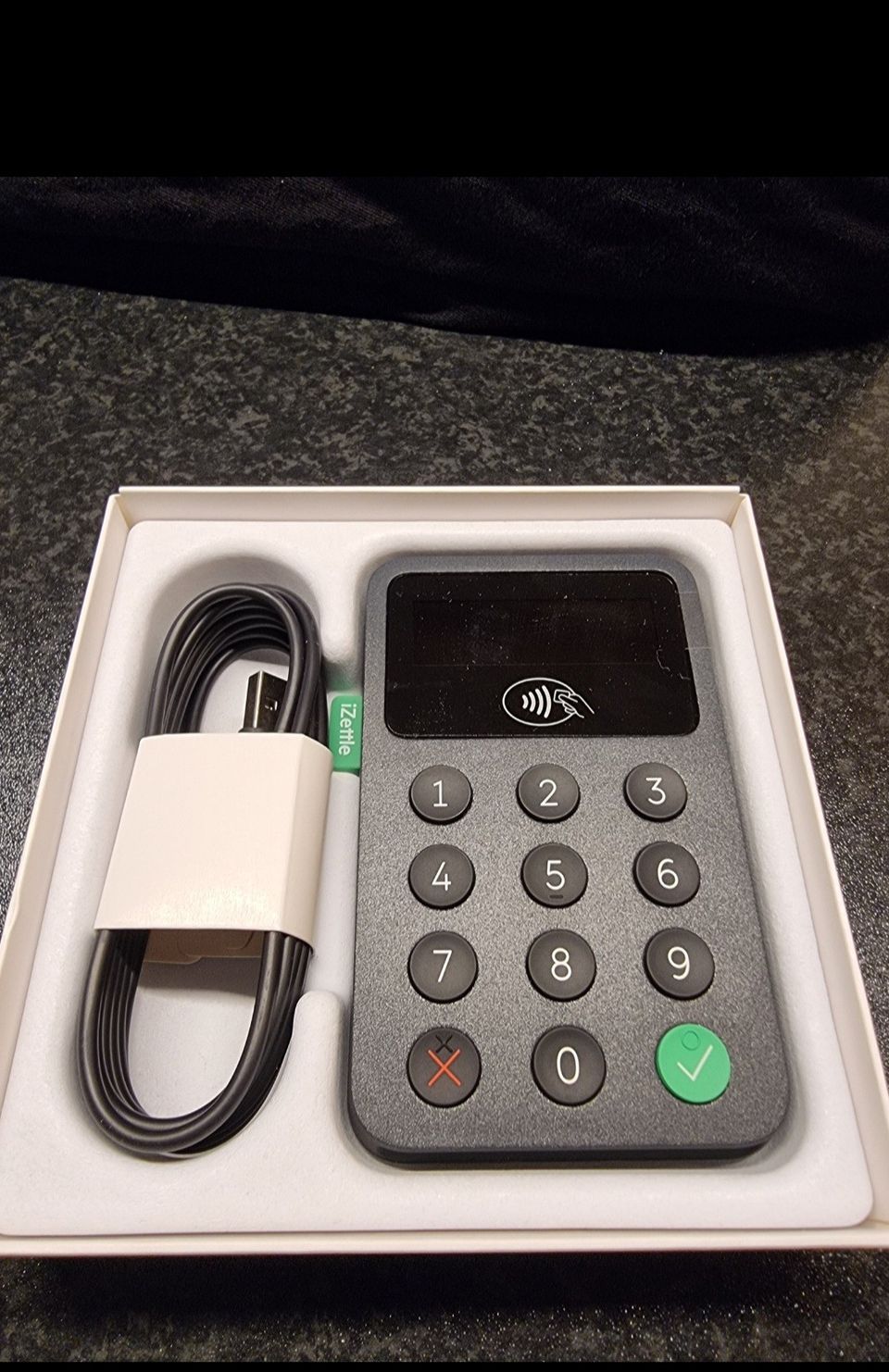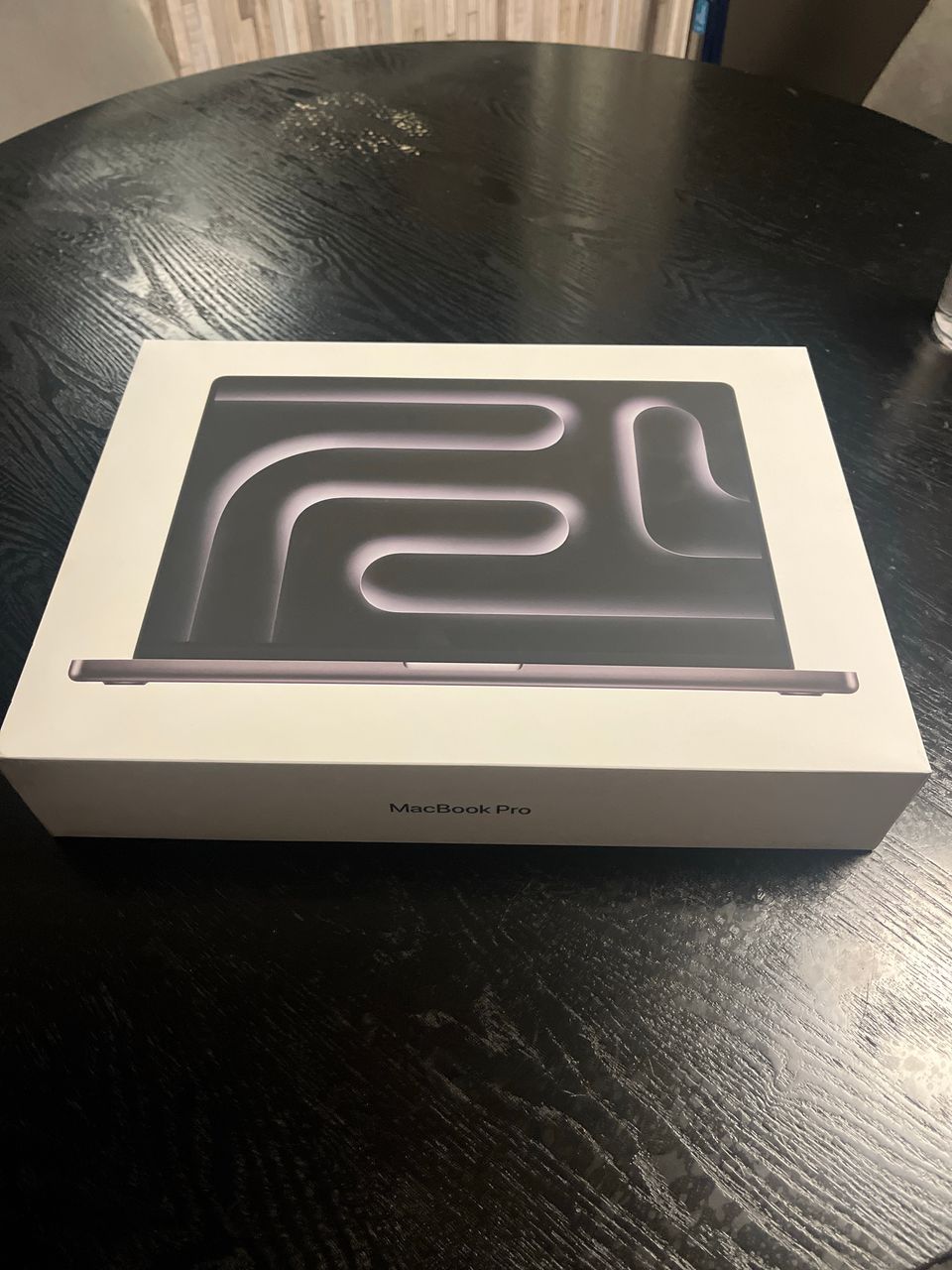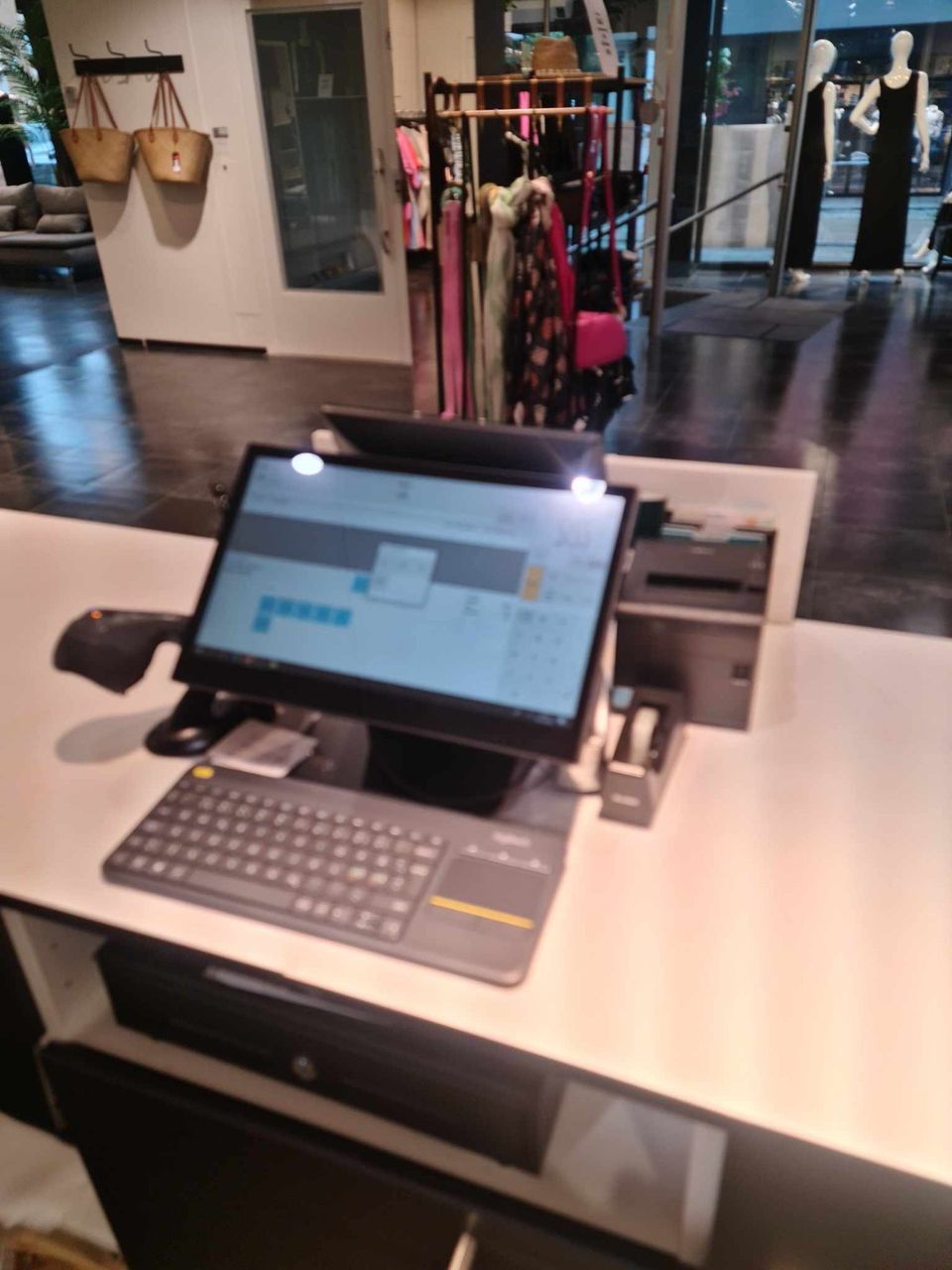Bildegalleri
(1/12)
Canon imageProGraf W8400 110cm skrivare för bilder, skyltar, banderoller. Kan p
Til salgs45 000 kr
Beskrivelse
Canon imageProGraf W8400
110cm skrivare för bilder, skyltar, banderoller. Kan printa över 30 meter långa banderoller.
Inte mycket använd, från Svenskt skivbolag.
Trycket håller i mer än 75 år.
Vi kan hyra ut den.
Kan även säljas med lägre prislapp om vi får möjlighet att fritt använda den.
Canon imageProGraf W8400
Canon 44-in. imagePROGRAF W8400 pigment inkjet printer.
The W8400, which I'll review here, is a 6-color inkjet printer (CMYK, plus photo cyan and photo magenta), with an optional matte black cartridge available for a greater black density on matte and fine-art papers. Its maximum resolution is 2400 x 1200 dpi, and Canon reports a maximum speed of 307 sq ft/hr at 1200 x 1200 dpi (52 sq ft/hr at 2400 x 1200 dpi).
Compatible with Windows 2000, XP, and Macs through system 10.3. If you are a 10.4xx/Tiger user, as I am, you will have to install the printer via TCP/IP as a workaround"? although by the time you read this review, the new Mac drivers from Canon should be forthcoming. Most testing for this review was done on my Compaq TC1100 tablet PC with 2 GB of RAM and a 300-GB Maxtor SATA external drive for additional scratch-disk space.
From crate to printhead
Even though the W8400 has quite a few plastic parts, shipping weight is still about 300 lbs, and the printer comes via freight in a very large box/palette assembly. Be sure to have at least one person at the ready to assist you with assembly"? and, if possible, another. Setup is straightforward. Canon provides very concise instructions, although a few close-up photos would be helpful. Because of the aforementioned plastic par ts, use extreme care when assembling.
The printer has indents where it attaches to the stand, so you'll know when it's properly seated (this is where that third person really comes in handy). Included with the printer is an Allen wrench and screwdriver to help with the assembly, which is a nice touch. The stand is fairly rigid, with the correct left and right sides marked in the stand"?a helpful addition for the crowd that doesn't like reading directions.
Once the printer is on the stand and all the packing tape removed, the printhead and the ink cartridges need to be installed. Initial fill of the lines takes only a few minutes. The ink cartridges are a huge 330 ml (by comparison, the Epson Stylus Pro 7600/9600 printers use 220-ml cartridges, as do the Roland Hi-Fi JET printers).
Offering up flexibility
The ProGraf W8400 can be used in quite a few different printing environments, and Canon has supplied software that will allow different levels of users to take advantage of different levels of tools:
Its PosterArtist is very similar to a light version of Onyx's PosterShop, allowing the user to perform basic page-creation operations and then print right from within the application. It's bundled with 175 ready-to use-templates and 2000 clip-art images to aid in the creative process.
The Digital Photo Print Pro software is the next step up, for more-seasoned users as well as novices. It simplifies advanced functions like red-eye correction, dust-removal, etc. It's also capable of two-way communication with Photoshop, enabling the quick exchange of image files between the two programs.
PhotoPrint Select, however, is my favorite. Made by Scanvec Amiable, it's a PostScript 3 software RIP that has a similar look and feel to the ColorChoice 2 Pro software (also a Scanvec product), which I use with my Roland Hi-Fi Jet printers. It allowed me complete control over image size, orientation, paper type, and final resolution; I could even print multiple copies with ease. It also includes a Pantone color library. If you have used other Scanvec Amiable products, you will feel right at home with this. Of course you can also do without the RIP and easily print with the standard driver right out of Photoshop, but you'll have less control.
With the software installed, I could get down to printing. The generous folks at Canon provided me with a number of different media samples to put the W8400 through its paces. I made test prints on matte and glossy photo papers, in addition to canvas and a fine-art rag paper that was supplied by Hahnemuhle.
Print times were very zippy, even at the highest resolution. A 30 x 40-in. print, for instance, only took about 10 minutes to produce at the highest quality setting. The W8400 will also print borderless, which is a very nice feature, although doing so will slow down print times by about 15%. As I indicated earlier, the W8400 features a 6-color inkset in the basic CMYK+ light cyan/light magenta mode (what Canon refers to as "photo cyan" and "photo magenta"). It also comes with an extra black ink cartridge. Depending on what media you spend more time printing, you can switch out the standard black, (which will do an acceptable job with any media) with a matte black ink. The matte black will print a richer black on matte paper, fine-art paper, and surprisingly enough, inexpensive bond paper. If you choose the matte black option, however, you cannot print on glossy media (the ink will just streak and smear off the page).
Canon also reports that its ink has a new formulation, offering bright colors, including a new, high-intensity yellow. I found this to be true, with bright vivid prints produced under all conditions. I was able to get very accurate color just using the default settings with the RIP. The PosterArtist software produced pleasing color as did simply going straight out of Photoshop, but I was able to get the most accurate and consistent color with the RIP in moving from one type of media to another. This can really come in handy if you have to print a comp on one type of media, but the final must be printed on a higher-quality media.
Because of the W8400's limited 6- color inkset, I could not make black-andwhite prints that were as neutral as, say, the new offerings from Epson. Nor could I hit some of the brightest colors produced by the CMYKOG (orange, green) inkset from the Roland Hi-Fi Jet. But for most everyday print jobs, the W8400 did quite well"?especially with flesh tones"? and went about its business with no difficulty. I should also point out that prints produced through Photoshop, using the standard print driver, are limited to 59 ft in length, which should be enough for most users; you can print beyond 100 ft by using the PhotoPrint Select RIP.
W8400 will print on media up to 0.8-mm thick, which will be just fine for most photo applications.
The print longevity is rated at 70 years with Canon Heavy Weight Coated Paper.
A Solid Value
Judged on its own merits, Canon's new imageProGraf W8400 is a very good printer and a solid value. If it fits your shop space, budget, and workflow requirements, the W8400 may be your cup of tea.
Canon imageProGraf W8400 will connect to a Mac, PC, or network via the built-in 10/100bt Ethernet card and a USB 2.0 port; a FireWire card is optional.
Photographer and freelance writer Jeff Dorgay lives in Washington and operates WallWerks (www.wallwerks.com), a digital fine-art studio.
Delbetala från 1.650:-/månad eller ett år räntefritt
BESTÄLL HÄR och se video, pdf, fler bilder:
https://www.billebro.se/myshop_start.php?PRID=15495
110cm skrivare för bilder, skyltar, banderoller. Kan printa över 30 meter långa banderoller.
Inte mycket använd, från Svenskt skivbolag.
Trycket håller i mer än 75 år.
Vi kan hyra ut den.
Kan även säljas med lägre prislapp om vi får möjlighet att fritt använda den.
Canon imageProGraf W8400
Canon 44-in. imagePROGRAF W8400 pigment inkjet printer.
The W8400, which I'll review here, is a 6-color inkjet printer (CMYK, plus photo cyan and photo magenta), with an optional matte black cartridge available for a greater black density on matte and fine-art papers. Its maximum resolution is 2400 x 1200 dpi, and Canon reports a maximum speed of 307 sq ft/hr at 1200 x 1200 dpi (52 sq ft/hr at 2400 x 1200 dpi).
Compatible with Windows 2000, XP, and Macs through system 10.3. If you are a 10.4xx/Tiger user, as I am, you will have to install the printer via TCP/IP as a workaround"? although by the time you read this review, the new Mac drivers from Canon should be forthcoming. Most testing for this review was done on my Compaq TC1100 tablet PC with 2 GB of RAM and a 300-GB Maxtor SATA external drive for additional scratch-disk space.
From crate to printhead
Even though the W8400 has quite a few plastic parts, shipping weight is still about 300 lbs, and the printer comes via freight in a very large box/palette assembly. Be sure to have at least one person at the ready to assist you with assembly"? and, if possible, another. Setup is straightforward. Canon provides very concise instructions, although a few close-up photos would be helpful. Because of the aforementioned plastic par ts, use extreme care when assembling.
The printer has indents where it attaches to the stand, so you'll know when it's properly seated (this is where that third person really comes in handy). Included with the printer is an Allen wrench and screwdriver to help with the assembly, which is a nice touch. The stand is fairly rigid, with the correct left and right sides marked in the stand"?a helpful addition for the crowd that doesn't like reading directions.
Once the printer is on the stand and all the packing tape removed, the printhead and the ink cartridges need to be installed. Initial fill of the lines takes only a few minutes. The ink cartridges are a huge 330 ml (by comparison, the Epson Stylus Pro 7600/9600 printers use 220-ml cartridges, as do the Roland Hi-Fi JET printers).
Offering up flexibility
The ProGraf W8400 can be used in quite a few different printing environments, and Canon has supplied software that will allow different levels of users to take advantage of different levels of tools:
Its PosterArtist is very similar to a light version of Onyx's PosterShop, allowing the user to perform basic page-creation operations and then print right from within the application. It's bundled with 175 ready-to use-templates and 2000 clip-art images to aid in the creative process.
The Digital Photo Print Pro software is the next step up, for more-seasoned users as well as novices. It simplifies advanced functions like red-eye correction, dust-removal, etc. It's also capable of two-way communication with Photoshop, enabling the quick exchange of image files between the two programs.
PhotoPrint Select, however, is my favorite. Made by Scanvec Amiable, it's a PostScript 3 software RIP that has a similar look and feel to the ColorChoice 2 Pro software (also a Scanvec product), which I use with my Roland Hi-Fi Jet printers. It allowed me complete control over image size, orientation, paper type, and final resolution; I could even print multiple copies with ease. It also includes a Pantone color library. If you have used other Scanvec Amiable products, you will feel right at home with this. Of course you can also do without the RIP and easily print with the standard driver right out of Photoshop, but you'll have less control.
With the software installed, I could get down to printing. The generous folks at Canon provided me with a number of different media samples to put the W8400 through its paces. I made test prints on matte and glossy photo papers, in addition to canvas and a fine-art rag paper that was supplied by Hahnemuhle.
Print times were very zippy, even at the highest resolution. A 30 x 40-in. print, for instance, only took about 10 minutes to produce at the highest quality setting. The W8400 will also print borderless, which is a very nice feature, although doing so will slow down print times by about 15%. As I indicated earlier, the W8400 features a 6-color inkset in the basic CMYK+ light cyan/light magenta mode (what Canon refers to as "photo cyan" and "photo magenta"). It also comes with an extra black ink cartridge. Depending on what media you spend more time printing, you can switch out the standard black, (which will do an acceptable job with any media) with a matte black ink. The matte black will print a richer black on matte paper, fine-art paper, and surprisingly enough, inexpensive bond paper. If you choose the matte black option, however, you cannot print on glossy media (the ink will just streak and smear off the page).
Canon also reports that its ink has a new formulation, offering bright colors, including a new, high-intensity yellow. I found this to be true, with bright vivid prints produced under all conditions. I was able to get very accurate color just using the default settings with the RIP. The PosterArtist software produced pleasing color as did simply going straight out of Photoshop, but I was able to get the most accurate and consistent color with the RIP in moving from one type of media to another. This can really come in handy if you have to print a comp on one type of media, but the final must be printed on a higher-quality media.
Because of the W8400's limited 6- color inkset, I could not make black-andwhite prints that were as neutral as, say, the new offerings from Epson. Nor could I hit some of the brightest colors produced by the CMYKOG (orange, green) inkset from the Roland Hi-Fi Jet. But for most everyday print jobs, the W8400 did quite well"?especially with flesh tones"? and went about its business with no difficulty. I should also point out that prints produced through Photoshop, using the standard print driver, are limited to 59 ft in length, which should be enough for most users; you can print beyond 100 ft by using the PhotoPrint Select RIP.
W8400 will print on media up to 0.8-mm thick, which will be just fine for most photo applications.
The print longevity is rated at 70 years with Canon Heavy Weight Coated Paper.
A Solid Value
Judged on its own merits, Canon's new imageProGraf W8400 is a very good printer and a solid value. If it fits your shop space, budget, and workflow requirements, the W8400 may be your cup of tea.
Canon imageProGraf W8400 will connect to a Mac, PC, or network via the built-in 10/100bt Ethernet card and a USB 2.0 port; a FireWire card is optional.
Photographer and freelance writer Jeff Dorgay lives in Washington and operates WallWerks (www.wallwerks.com), a digital fine-art studio.
Delbetala från 1.650:-/månad eller ett år räntefritt
BESTÄLL HÄR och se video, pdf, fler bilder:
https://www.billebro.se/myshop_start.php?PRID=15495
NB: Knappen for å vise hele beskrivelsen har kun en visuell effekt.
Nøkkelinfo
- Tilstand
- Brukt
Generell info
Svensk MVA trekkes automatisk. Norsk MVA vil fakturere av rederiet. Samme beløpet som det er den samme MVA.
Bli testpilot och recensent - köp med 10% extra rabatt genom att recensera, filma och fota denna produkt, lägga upp på facebook och flera olika ljud & musiksajter samt förstås ge oss ditt material.
Köp / hyr till nettopris från www.billebro.se eller 1500m2 lager Älvsjö Ängsväg 6. 086400880. Öppet 10-18, lördag söndag 12-16. Hämta i Dörarp, Krylbo, Ramsjö, säg till i god tid innan! 5000kvm Sverigelager. Annars POSTORDER!
Säljer och HYR UT LJUD LJUS SCEN DJ KARAOKE PODIER
www.billebro.se
info@billebro.se
Räntefri delbetalning
Order iväg inom 1 dygn
Se videos
https://www.youtube.com/channel/UCHryCc9vNPYNCU2DfAECvIg
40 år i branschen
Prenumerera Nyhetsbrev www.billebro.se
PERSONAL SÖKES:
Ekonom redovisning deltid
Städare deltid
Blocketannonsör heltid
Butikssäljare heltid
Poolreparatör timltid
Bilmek, chaufför & allt-i-allo deltid
Ring Kent 0735411123 och mejla CV och personligt brev IDAG till application@billebro.se
Nöjda kunder skriver aldrig? Skriv bra om oss på nätet och få LED-effekt, BT-mottagare, Spikmatta eller läsk gratis, skänkes ej bara vid köp - säg till - gäller även postorder - säg till.
NYA LOKALER 1500KVM VID STOCKHOLMSMÄSSAN
40 år, över 50.000 nöjda kunder: Polisen, Operan, Skatteverket, Vägverket, SL, SJ, SAS, Försvarsmakten, KFM, Cafe Opera, Clas Ohlson, Martin Ohlson, SEB, Clarion hotels, nattklubbar, Pride, gymkedjor, skolor. 40 ljudanläggningar Circle K.
Boka gärna tid vid större inköp.
Bli testpilot och recensent - köp med 10% extra rabatt genom att recensera, filma och fota denna produkt, lägga upp på facebook och flera olika ljud & musiksajter samt förstås ge oss ditt material.
Köp / hyr till nettopris från www.billebro.se eller 1500m2 lager Älvsjö Ängsväg 6. 086400880. Öppet 10-18, lördag söndag 12-16. Hämta i Dörarp, Krylbo, Ramsjö, säg till i god tid innan! 5000kvm Sverigelager. Annars POSTORDER!
Säljer och HYR UT LJUD LJUS SCEN DJ KARAOKE PODIER
www.billebro.se
info@billebro.se
Räntefri delbetalning
Order iväg inom 1 dygn
Se videos
https://www.youtube.com/channel/UCHryCc9vNPYNCU2DfAECvIg
40 år i branschen
Prenumerera Nyhetsbrev www.billebro.se
PERSONAL SÖKES:
Ekonom redovisning deltid
Städare deltid
Blocketannonsör heltid
Butikssäljare heltid
Poolreparatör timltid
Bilmek, chaufför & allt-i-allo deltid
Ring Kent 0735411123 och mejla CV och personligt brev IDAG till application@billebro.se
Nöjda kunder skriver aldrig? Skriv bra om oss på nätet och få LED-effekt, BT-mottagare, Spikmatta eller läsk gratis, skänkes ej bara vid köp - säg till - gäller även postorder - säg till.
NYA LOKALER 1500KVM VID STOCKHOLMSMÄSSAN
40 år, över 50.000 nöjda kunder: Polisen, Operan, Skatteverket, Vägverket, SL, SJ, SAS, Försvarsmakten, KFM, Cafe Opera, Clas Ohlson, Martin Ohlson, SEB, Clarion hotels, nattklubbar, Pride, gymkedjor, skolor. 40 ljudanläggningar Circle K.
Boka gärna tid vid större inköp.
Beliggenhet

Billebro Eventure AB
| FINN-kode | 171815172 |
|---|---|
| Sist endret | 29.2.2020, 18:56 |