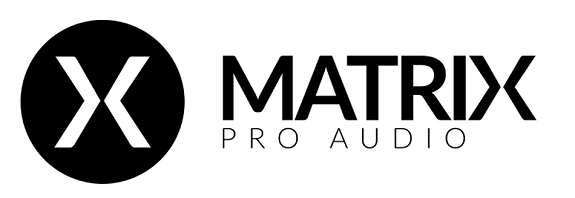Bildegalleri
(1/4)
Prism Sound Lyra 2 Reference USB lydkort og AD/DA Konverter
Til salgs
Beskrivelse
Prism Sound LYRA 2
Vi kjører kanonpris på en enhet vi har på lager!
Her får du de beste konvertere i mastering kvalitet til meget god pris.
Svært begrenset antall enheter til kampanjepris.Forbehold om utsolgt!
REFERENCE GRADE COMPACT AUDIO INTERFACE.
(+ Standalone AD/DA Converter)
(+RIAA Emphasis filter)
For MacOS X 10.5 or later on Intel and Apple M1/M2/M3 silicon
Windows OS Support Windows Vista, 7, 8, 10 & 11
2 Analoge In with Overkiller!
(2 Instrument In i front,2Line in on back,2 Mic Pre on XLR on back).
4 Analoge Out
Stereo SPDIF I/O
ADAT I/O
ADAT (8 channel): 44k1, 48k
ADAT SMUX (4 channel): 88k2, 96k
RIAA de-emphasis filter to allow direct connection of a vinyl deck
Lyra represents the pinnacle of compact audio interfaces. Packing Prism Sounds trusted, uncompromising AD/DA conversion into a compact chassis perfect for use in the studio or on the road.
Based on the Orpheus’ audio path and clock circuitry, Lyra is ideal for those who don’t require a large I/O count, but do demand the highest quality and most transparent AD/DA available.
RENOWNED AD/DA CONVERSION
Lyra cuts no corners in its design and boasts the same trusted Prism Sound convertors used on countless hit records. It’s ultra-transparent characteristic means what you put into the Lyra is exactly what you get out of it.
SOFT-CLIP LIMITING (OVERKILLER)
Lyra's analogue input channels include a switchable Prism Sound 'Overkiller' circuit. This soft-clip limiter gently absorbs transients and allows signal levels to be pushed to their limits without risk.
PRISTINE PRE-AMPLIFICATION
Featuring two class-A microphone preamps, Lyra 2 guarantees superbly clean, detailed recordings that capture a performance the way it was intended.
LYRA 2 SOFTWARE
Lyra’s hardware front panel gives continuous visual indication of the unit’s main settings and levels, but in-depth control is managed from the Lyra control panel. This runs on the host computer, and can be brought into view whenever adjustments are needed.
The upper area of the control panel shows a panel of ‘Global’ settings for the entire group of connected interfaces and a panel of ‘Unit’ settings which is assignable to each connected unit in turn, using the enclosed drop-list. These settings are concerned with general parameters such as sync source and sample rate selection, metering and buffering modes. An ‘Identify’ button causes all the LEDs on the selected box to light, to assist with identification in multi-unit systems. To the right, there are large buttons for loading and saving setups, and for on-line help.
The function of the lower area of the applet is determined by the row of tabs above it. These tabs allow the lower area to be switched between Input and Output Setup pages, Mixer pages for each output and a block diagram page (which contains a navigable diagram of the functions of the selected unit).
INPUTS
The Input Setup page is divided into individual channel ‘strips’. Analogue input strips show an indicator of whether mic, line or instrument is connected, and the remainder of the strip changes context accordingly. Line input strips show a high-resolution meter, with overload indication, and a +4/-10 sensitivity selection. An ‘OVK’ button activates the ‘Overkiller’ soft limiter, whose momentary operation is indicated beneath the meter. Instrument inputs have the sensitivity switch replaced with a slider control which adjusts the gain of the preamplifier in 1dB steps (indicated in the box beneath). Mic inputs also have a slider gain adjustment, as well as buttons for phantom power, high-pass filter, 20dB pad and phase-reversal, as well as a mid/side (M/S) matrix function (Lyra 2 only). The digital input has a coaxial/optical selection (Lyra 2 only), plus an ‘unlock’ indicator and a warning indicator for asynchronous input stream (SRC active).
OUTPUTS
The line output strips in the Output Setup page show a high-resolution meter, with overload indication, and a +4/-10 output level selection. The digital output strip has selectors for wordlength, dither mode (flat dither, or SNS 1 thru 4 noise-shaping) and (if the SRC is selected) output sample rate and sync source. Metering is also provided for the stereo headphone channel. The upper part of the page contains a row of assignment buttons for the monitor volume control, which is located on the front panel of the unit. Assigned output channels are subject to the action of the volume control, which is also indicated and controlled from the applet page. At the bottom of the page, each output pair has a DAW/Mixer selector, which causes it to be driven either directly from the respective DAW feed, or from a local foldback mixer controlled by the appropriate applet page. The headphone output also has a ‘Bus’ mode, wherein it can be switched to follow any of the other output pairs.
It is possible to operate Lyra without a connection to a host computer, for example, in a hi-fi set-up. This is done by setting up the unit as required using the Lyra Control Panel app from a host computer, then re-starting it without the computer.
The steps to achieve this are as follows:
Connect the Lyra to the host computer using the USB connection
Configure the Lyra using the control panel application so that it works how you want it to
Place Lyra in standby by pressing the standby button (far right on the front panel)
Disconnect Lyra from the host computer USB connection and the power source
When the unit is re-powered and detects that no USB connection is active, it reloads the settings which were last used.
All of the outputs on the Lyra have mixers which determine how the output is derived from the various input signals. This allows you to connect the digital input pair to one or more analogue output pairs, and to connect the analogue input pairs to the digital output pair. Thus stand-alone mode can be used to configure a stand-alone D/A converter and A/D converter, with static mixing if required.
When in stand-alone mode, if Lyra is set to use an external synchronization source, (eg, a digital input, Wordclock or ADAT), then the sample rate will follow the sample rate of the external source. If the designated synchronization source is not connected, Lyra will use its internal clock at the selected sample rate.
Mac OS Support OS X 10.5 or later on Intel and Apple M1 silicon
Windows OS Support Windows Vista, 7, 8, 10 & 11
Mac audio driver Core Audio device
Windows audio driver ASIO and WDM
Linux audio driver Lyra is a UAC2 class compliant device – no driver needed on recent distros
Control Panel applet Graphical user interface for control of Lyra unit under Mac OS X or Windows
Vi kjører kanonpris på en enhet vi har på lager!
Her får du de beste konvertere i mastering kvalitet til meget god pris.
Svært begrenset antall enheter til kampanjepris.Forbehold om utsolgt!
REFERENCE GRADE COMPACT AUDIO INTERFACE.
(+ Standalone AD/DA Converter)
(+RIAA Emphasis filter)
For MacOS X 10.5 or later on Intel and Apple M1/M2/M3 silicon
Windows OS Support Windows Vista, 7, 8, 10 & 11
2 Analoge In with Overkiller!
(2 Instrument In i front,2Line in on back,2 Mic Pre on XLR on back).
4 Analoge Out
Stereo SPDIF I/O
ADAT I/O
ADAT (8 channel): 44k1, 48k
ADAT SMUX (4 channel): 88k2, 96k
RIAA de-emphasis filter to allow direct connection of a vinyl deck
Lyra represents the pinnacle of compact audio interfaces. Packing Prism Sounds trusted, uncompromising AD/DA conversion into a compact chassis perfect for use in the studio or on the road.
Based on the Orpheus’ audio path and clock circuitry, Lyra is ideal for those who don’t require a large I/O count, but do demand the highest quality and most transparent AD/DA available.
RENOWNED AD/DA CONVERSION
Lyra cuts no corners in its design and boasts the same trusted Prism Sound convertors used on countless hit records. It’s ultra-transparent characteristic means what you put into the Lyra is exactly what you get out of it.
SOFT-CLIP LIMITING (OVERKILLER)
Lyra's analogue input channels include a switchable Prism Sound 'Overkiller' circuit. This soft-clip limiter gently absorbs transients and allows signal levels to be pushed to their limits without risk.
PRISTINE PRE-AMPLIFICATION
Featuring two class-A microphone preamps, Lyra 2 guarantees superbly clean, detailed recordings that capture a performance the way it was intended.
LYRA 2 SOFTWARE
Lyra’s hardware front panel gives continuous visual indication of the unit’s main settings and levels, but in-depth control is managed from the Lyra control panel. This runs on the host computer, and can be brought into view whenever adjustments are needed.
The upper area of the control panel shows a panel of ‘Global’ settings for the entire group of connected interfaces and a panel of ‘Unit’ settings which is assignable to each connected unit in turn, using the enclosed drop-list. These settings are concerned with general parameters such as sync source and sample rate selection, metering and buffering modes. An ‘Identify’ button causes all the LEDs on the selected box to light, to assist with identification in multi-unit systems. To the right, there are large buttons for loading and saving setups, and for on-line help.
The function of the lower area of the applet is determined by the row of tabs above it. These tabs allow the lower area to be switched between Input and Output Setup pages, Mixer pages for each output and a block diagram page (which contains a navigable diagram of the functions of the selected unit).
INPUTS
The Input Setup page is divided into individual channel ‘strips’. Analogue input strips show an indicator of whether mic, line or instrument is connected, and the remainder of the strip changes context accordingly. Line input strips show a high-resolution meter, with overload indication, and a +4/-10 sensitivity selection. An ‘OVK’ button activates the ‘Overkiller’ soft limiter, whose momentary operation is indicated beneath the meter. Instrument inputs have the sensitivity switch replaced with a slider control which adjusts the gain of the preamplifier in 1dB steps (indicated in the box beneath). Mic inputs also have a slider gain adjustment, as well as buttons for phantom power, high-pass filter, 20dB pad and phase-reversal, as well as a mid/side (M/S) matrix function (Lyra 2 only). The digital input has a coaxial/optical selection (Lyra 2 only), plus an ‘unlock’ indicator and a warning indicator for asynchronous input stream (SRC active).
OUTPUTS
The line output strips in the Output Setup page show a high-resolution meter, with overload indication, and a +4/-10 output level selection. The digital output strip has selectors for wordlength, dither mode (flat dither, or SNS 1 thru 4 noise-shaping) and (if the SRC is selected) output sample rate and sync source. Metering is also provided for the stereo headphone channel. The upper part of the page contains a row of assignment buttons for the monitor volume control, which is located on the front panel of the unit. Assigned output channels are subject to the action of the volume control, which is also indicated and controlled from the applet page. At the bottom of the page, each output pair has a DAW/Mixer selector, which causes it to be driven either directly from the respective DAW feed, or from a local foldback mixer controlled by the appropriate applet page. The headphone output also has a ‘Bus’ mode, wherein it can be switched to follow any of the other output pairs.
It is possible to operate Lyra without a connection to a host computer, for example, in a hi-fi set-up. This is done by setting up the unit as required using the Lyra Control Panel app from a host computer, then re-starting it without the computer.
The steps to achieve this are as follows:
Connect the Lyra to the host computer using the USB connection
Configure the Lyra using the control panel application so that it works how you want it to
Place Lyra in standby by pressing the standby button (far right on the front panel)
Disconnect Lyra from the host computer USB connection and the power source
When the unit is re-powered and detects that no USB connection is active, it reloads the settings which were last used.
All of the outputs on the Lyra have mixers which determine how the output is derived from the various input signals. This allows you to connect the digital input pair to one or more analogue output pairs, and to connect the analogue input pairs to the digital output pair. Thus stand-alone mode can be used to configure a stand-alone D/A converter and A/D converter, with static mixing if required.
When in stand-alone mode, if Lyra is set to use an external synchronization source, (eg, a digital input, Wordclock or ADAT), then the sample rate will follow the sample rate of the external source. If the designated synchronization source is not connected, Lyra will use its internal clock at the selected sample rate.
Mac OS Support OS X 10.5 or later on Intel and Apple M1 silicon
Windows OS Support Windows Vista, 7, 8, 10 & 11
Mac audio driver Core Audio device
Windows audio driver ASIO and WDM
Linux audio driver Lyra is a UAC2 class compliant device – no driver needed on recent distros
Control Panel applet Graphical user interface for control of Lyra unit under Mac OS X or Windows
NB: Knappen for å vise hele beskrivelsen har kun en visuell effekt.
Nøkkelinfo
- Tilstand
- Ny
Beliggenhet
| FINN-kode | 289647027 |
|---|---|
| Sist endret | 8.1.2025 kl. 00:57 |