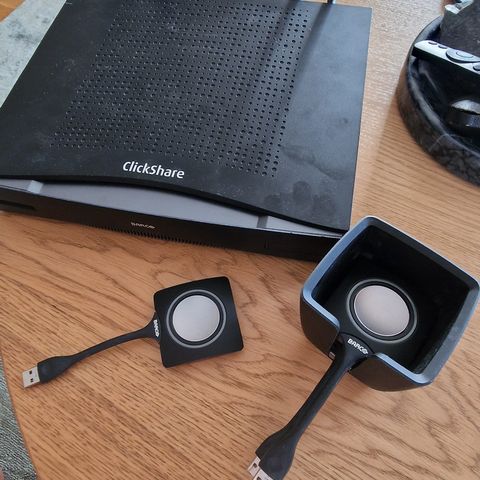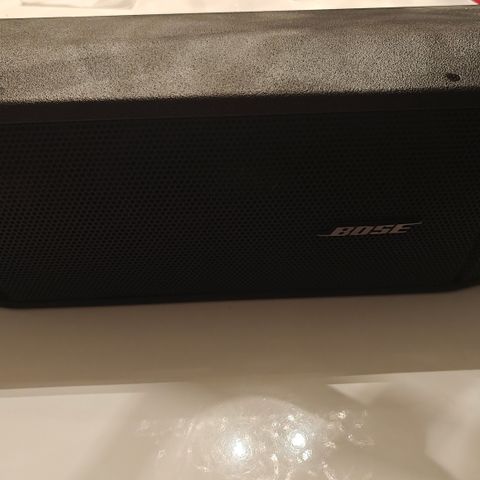Bildegalleri
Barco ClickShare CSM-1 - profesjonell trådløs tilkobling i møterommet 5stk
Trygg handel med Fiks ferdig
Varen blir sendt til deg, og du har 24 timer på deg til å inspisere den før pengene overføres til selger.
Beskrivelse av varen
ClickShare makes connecting to the meeting room’s video system a matter of clicking a button. This one click wonder not only helps the presenter get the presentation on-screen in a second, but it also allows the other people in the meeting to participateClickShare makes connecting to the meeting room’s video system a matter of clicking a button. This one click wonder not only helps the presenter get the presentation on-screen in a second, but it also allows the other people in the meeting to participate more actively. This is done using the unique ClickShare Button, or by installing a simple app to share content from an Android or iOS smartphone or tablet. The result is enhanced meeting efficiency and better decision-making.
ClickShare wireless presentation systemInstantly on screen, using any device
ClickShare makes connecting to the meeting room’s video system a matter of clicking a button. This one click wonder not only helps the presenter get the presentation on-screen in a second, but it also allows the other people in the meeting to participate more actively. This is done using the unique ClickShare Button, or by installing a simple app to share content from an Android or iOS smartphone or tablet. The result is enhanced meeting efficiency and better decision-making.
ClickShare wireless presentation systemInstantly on screen, using any device
A ClickShare CSM-1 set consists of two USB-powered devices (the ‘ClickShare Buttons’) and a Base Unit. The Base Unit has a fixed connection to the meeting room’s visualization system, and takes care of all the needed processing. Users who want to get their presentation on the large meeting room screen, simply connect a Button to their PC or MAC. After connecting the Barco to the display, click the ClickShare Button and immediately your desktop is wirelessly transferred to the large visualization system. Alternatively, when using a smartphone or tablet (either iOS or Android-powered), a simple app allows you to share content as well.
A new meeting dynamic
ClickShare changes the way you meet. Instead of focusing on one presenter, ClickShare encourages all attendees to participate. By showing visual content on the large meeting room screen, it becomes easier for everybody to prove their point. The system's stability and ease-of-use, also drastically limits the number of needed interventions by the IT department.
General ClickShare features:
ClickShare’s CSM Base Unit is made expressly for standard meeting rooms, offering the core ClickShare experience within the budget of every company.
Button
Connect the Button to the USB-port of your PC or MAC, push the button, and share!
Extended desktop
Show different content on the central screen and on your laptop using Extended Desktop
No installation
ClickShare is a zero footprint application, leaving no soft-ware on the client PC or MAC
Mobile
iPad, iPhone or Android users can share by using the ClickShare app
Wireless Fidelity
Using both the 2.4GHz and 5GHz band guarantees a great wireless connection at all time
Video and audio
Play video at 30 fps, with sound through the meeting room's AV system
A ClickShare CSM-1 set consists of two USB-powered devices (the ‘ClickShare Buttons’) and a Base Unit. The Base Unit has a fixed connection to the meeting room’s visualization system, and takes care of all the needed processing. Users who want to get their presentation on the large meeting room screen, simply connect a Button to their PC or MAC. After connecting the Barco to the display, click the ClickShare Button and immediately your desktop is wirelessly transferred to the large visualization system. Alternatively, when using a smartphone or tablet (either iOS or Android-powered), a simple app allows you to share content as well.
A new meeting dynamic
ClickShare changes the way you meet. Instead of focusing on one presenter, ClickShare encourages all attendees to participate. By showing visual content on the large meeting room screen, it becomes easier for everybody to prove their point. The system's stability and ease-of-use, also drastically limits the number of needed interventions by the IT department.
General ClickShare features:
ClickShare’s CSM Base Unit is made expressly for standard meeting rooms, offering the core ClickShare experience within the budget of every company.
Button
Connect the Button to the USB-port of your PC or MAC, push the button, and share!
Extended desktop
Show different content on the central screen and on your laptop using Extended Desktop
No installation
ClickShare is a zero footprint application, leaving no soft-ware on the client PC or MAC
Mobile
iPad, iPhone or Android users can share by using the ClickShare app
Wireless Fidelity
Using both the 2.4GHz and 5GHz band guarantees a great wireless connection at all time
Video and audio
Play video at 30 fps, with sound through the meeting room's AV system
more actively. This is done using the unique ClickShare Button, or by installing a simple app to share content from an Android or iOS smartphone or tablet. The result is enhanced meeting efficiency and better decision-making.
ClickShare wireless presentation systemInstantly on screen, using any device
A ClickShare CSM-1 set consists of two USB-powered devices (the ‘ClickShare Buttons’) and a Base Unit. The Base Unit has a fixed connection to the meeting room’s visualization system, and takes care of all the needed processing. Users who want to get their presentation on the large meeting room screen, simply connect a Button to their PC or MAC. After connecting the Barco to the display, click the ClickShare Button and immediately your desktop is wirelessly transferred to the large visualization system. Alternatively, when using a smartphone or tablet (either iOS or Android-powered), a simple app allows you to share content as well.
A new meeting dynamic
ClickShare changes the way you meet. Instead of focusing on one presenter, ClickShare encourages all attendees to participate. By showing visual content on the large meeting room screen, it becomes easier for everybody to prove their point. The system's stability and ease-of-use, also drastically limits the number of needed interventions by the IT department.
General ClickShare features:
ClickShare’s CSM Base Unit is made expressly for standard meeting rooms, offering the core ClickShare experience within the budget of every company.
Button
Connect the Button to the USB-port of your PC or MAC, push the button, and share!
Extended desktop
Show different content on the central screen and on your laptop using Extended Desktop
No installation
ClickShare is a zero footprint application, leaving no soft-ware on the client PC or MAC
Mobile
iPad, iPhone or Android users can share by using the ClickShare app
Wireless Fidelity
Using both the 2.4GHz and 5GHz band guarantees a great wireless connection at all time
Video and audio
Play video at 30 fps, with sound through the meeting room's AV system
Nøkkelord
Audio Video Pc Laptop Connection Videoconference Comunication HighDefinition Usb Install Office Hdmi Wireless Quality Voice
Du må være logget inn for å se brukerprofiler og sende meldinger.
Logg innAnnonsens metadata
Sist endret: 13.11.2024, 20:30 ・ FINN-kode: 369519116
Mer som dette
6 200 kr