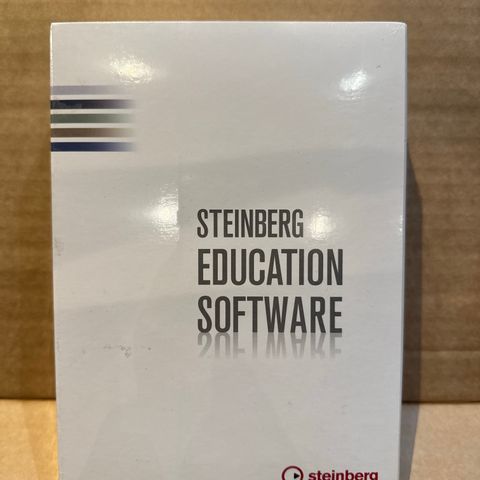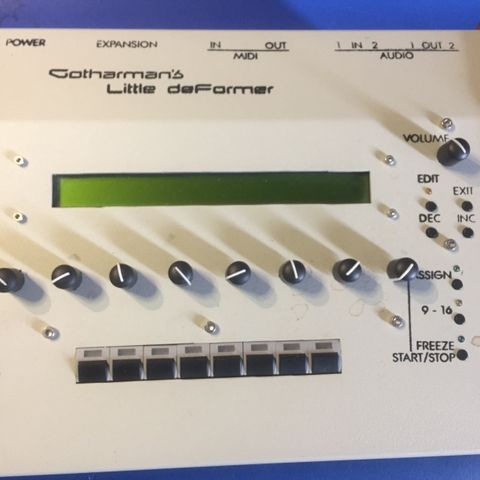Bildegalleri
Avid Sibelius 7 - Music Notation Software - Ny / Uåpnet
Beskrivelse av varen
Tilstand: Helt ny - Uåpnet/med lapp
Sibelius 7
Som ny - uåpnet / ubrukt - kan sendes
Highlights
From Versions 5 or 6
Compose and Edit
Play, Perform, Share
Task-Oriented User Interface
Special Notations
38 GB Sound Library
Native 64-bit Support
Mac OS X
Windows Vista/7
Features
Sibelius 7 from Avid is fully featured notation software, suitable for professionals, publishers, educators, music students and anyone interested in producing written music. While it is sophisticated enough to meet the demands of these top composers, arrangers, and publishers, it is still simple enough for beginners and students.
The new task-oriented user interface allows you to work quickly and then experience your scores in stunning clarity with the exclusive, professional-quality sound library. If you want even more great sounds, Sibelius supports VST and Audio Units plug-ins, giving you access to third-party sample libraries. Collaborate more easily thanks to full MusicXML interchange support and other sharing options.
Additionally, the software delivers time-saving features like Magnetic Layout and Dynamic Parts, plus a powerful creative toolset including Flexi-time MIDI input, Keyboard and Fretboard windows, and a variety of other input options. You can also sync Sibelius with other popular audio software, such as Pro Tools via ReWire.
This is an educational item that requires proof of current educational status. Click here for the requirements.
New in Sibelius 7
Task-Oriented User Interface
User interface provides task-focused tabs that lead you through the process of creating a score from start to finish
Every feature has both an icon and a text description which you can access via a button or a keyboard shortcut with full contextual help available when you need it
Professional Sound Library
More than 38GB of professional content, including a specially recorded symphony orchestra, rock and pop instruments, and much more
Native 64-bit Support
64-bit capable hardware and operating systems provide big speed and memory advantages.
Sibelius 7 enables you to unlock the full power of your 64-bit system and work more quickly, with more virtual instruments and effects
Text and Typography Enhancements
Take advantage of the latest OpenType fonts, including advanced features like ligatures, and employ them in text frames with full DTP-level capabilities
There's no need to export projects to a separate DTP application - now you can complete many of them within Sibelius 7
Graphics Import and Export
Easy to import graphics in all major formats, then manipulate them to build complex layouts for publishing, creating teaching materials, instructional books, and more.
You can export the full score as publication-quality graphics in PDF format, plus individual pages or smaller sections in EPS, PNG, and SVG formats
Compose and Edit
Magnetic Layout
Takes care of almost every detail of score layout for you
As you write, it gives everything just the right amount of space and avoids collisions, producing beautiful results.
Saves you up to half your writing time
Dynamic Parts
Unlike other programs that require you to extract instrumental parts from the full score, Sibelius provides Dynamic Parts
Feature automatically creates separate instrumental parts and instantly updates them as you make changes to the score
Panorama
For easy reading and navigation, the Panorama feature lets you see your music as a single, infinitely wide strip
Focus on the notes and forget about page layout until you're ready to print
Creating Music
Powerful music creation toolset - from the Flexi-time MIDI input system and Keyboard and Fretboard windows, to the ability to input music via a microphone
The Ideas Hub
Lets you capture, use, and reuse snippets of music
Save your own ideas, or take advantage of the over 2,000 included samples, which are ideal for teaching
Track Changes and Compare Versions
Versions feature keeps track of revisions to your score, lets you look back at earlier versions, and see what changes were made since
Collaboration becomes a joy, and you can even use sticky Comments to leave notes for yourself, or others
M-Audio HyperControl Support
M-Audio Axiom Pro keyboard controllers feature HyperControl technology, which automatically maps the keyboard's controls to commonly accessed parameters in select music software, such as Sibelius
HyperControl creates a constant two-way link between hardware and software so the keyboard's controls are always in sync with active parameters in Sibelius
Play, Perform and Share
VST and Audio Units
Sibelius can play back your score using the huge variety of VST and Audio Unit instruments available from numerous manufacturers
You can use world-famous sounds such as the EastWest Quantum Leap Symphonic Orchestra, Vienna Symphonic Library, Synful Orchestra, and many others
Works with KONTAKT Player and KONTAKT-format sounds as well
You can also use a wide variety of effects to enhance your sound (such as advanced reverb, EQ, and filters, which you can chain and mix together)
Combine a variety of different VST or Audio Unit instruments and effects simultaneously to customize your sound
Integrated Playback
Delivers high-quality, integrated playback - just hit the space bar and Sibelius will play your score back to you
The SoundWorld system automatically chooses the best available sounds to make your score sound as realistic as possible
It's easy to fine-tune your playback using the Mixer, which features high-quality effects including convolution reverb and chorus on each staff, plus up to six faders for other effects (EQ, distortion, timbre, etc.)
All fader positions and settings are saved in the score, so you won't have to adjust them next time you open it
ReWire
ReWire is a standard that lets you record audio from Sibelius on a digital audio workstation (DAW), such as Pro Tools
Also synchronizes Sibelius with your DAW so they can play back at the same time, starting playback in one program initiates it simultaneously in the other
Conduct Your Scores
Live Tempo lets you conduct the playback of your score to produce a nuanced, musical performance
Simply tap a key on your computer keyboard, MIDI keyboard, or foot pedal, and Sibelius follows your beat
Espressivo and Rubato
Espressivo and Rubato are unique features that add elegant expression as Sibelius plays
Espressivo makes subtle adjustments to the dynamics to produce musical phrasing, and Rubato varies the tempo, just like a human performer
Special Notations
Slurs
Features beautiful and controllable slurs
You can also adjust their shape using no fewer than six handles, and alter their thickness individually
Various Engraving Rules options let you control the default height and shoulder for different slur lengths
Cautionary Accidentals
Sibelius automatically adds cautionary accidentals wherever they're needed, so you'll get fewer wrong notes in performance
The default setting should do just what you want, but the included various options allow you to tweak where to use cautionary accidentals (e.g. up to the end of the next bar, between different octaves or voices, or when tying notes between systems), and whether to draw them in parentheses
Repeat Bars
You can add 1-, 2-, and 4-bar repeats from the Keypad, which play back just like anything else
Multiple repeat bars can also be automatically numbered (without using a plug-in), so performers won't lose their place
Jazz Articulations and Slashes
You can quickly add scoops, falls, doits, and plops to notes from the Keypad - no need to use symbols
Like other articulations, they position automatically and transpose with the notes, but you can also move them individually
Jazz articulations even play back on suitable MIDI devices (e.g. Garritan Jazz and Big Band)
Slashes also stay put when the rest of the music transposes, making rhythm charts quicker to produce
Other jazz improvements include enhanced chord symbols, which you can input faster than ever from your computer or MIDI keyboard
Modern Notations
Includes optional stemlets ('half-stems') for rests in beamed groups
You can either use stemlets throughout the score, or add them to individual rests from the Keypad
There are various other options for beamed rests too, even without stemlets
Sibelius also has automatic "feathered" beams, for showing brief accels/rits
Choose them from the Keypad, and they even work on two-note tremolos
Other Notations
You can add wiggly arpeggio lines to spread chords instantly, straight from the Keypad and as they're attached to notes, the software automatically allows room for them, and they transpose with the notes too
Use a normal wiggly line, or one with an up- or down-pointing arrow
You can also make ties break across time signatures, by being drawn behind them
You can make any object go in front of or behind any other, like in many drawing programs, particularly useful for putting imported graphics in front of or behind staves
Articulations are automatically drawn inside or outside slurs or tuplets depending on the situation, with a host of subtle options
You can also reposition multiple articulations on the same note individually rather than all at once
Du må være logget inn for å se brukerprofiler og sende meldinger.
Logg innAnnonsens metadata
Sist endret: 11.12.2024 kl. 15:46 ・ FINN-kode: 384622482