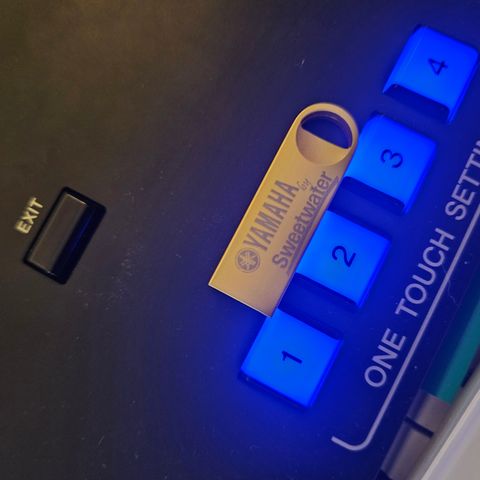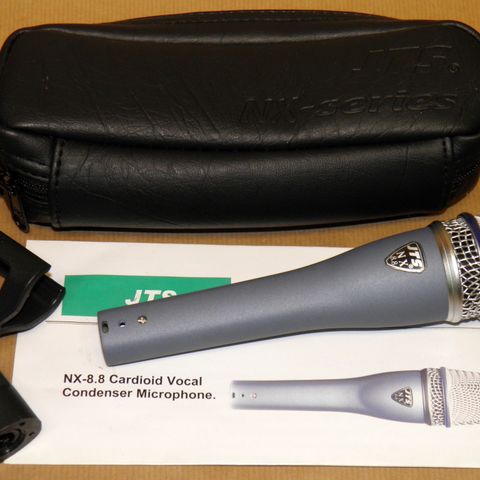Bildegalleri
Korg Trinity Pro X 88
Beskrivelse av varen
Tilstand: Pent brukt - I god stand
Pent brukt. Tungt keyboard i aluminium casing.
Fantastisk lyd, period.
Krafting amerikansk flight i tre og aluminium, med hjul i den ene enden, av merket Opticase.
https://www.youtube.com/watch?v=7pioai4Zr6o
Basic Operation
Of the Trinity range (for more on the different versions, see the 'Introducing the Trinity' box elsewhere in this article), it's the standard model which is under review this month. The first thing you notice when you play it is the excellent 61‑note velocity‑ and channel aftertouch‑sensitive keyboard. This represents a vast improvement over the spongy lump found on the front of Korg's 'X' series instruments — although curiously, while the Trinity's sound generation system understands polyphonic aftertouch, the keyboard isn't capable of producing it.
A modulation joystick lies at the heart of the performance controls, together with a pressure‑sensitive ribbon controller that offers two modes of operation: MIDI controller 0 (left extreme) to 127 (right extreme); or two independent controllers to the left and right of the centre point. This is equivalent to the ribbon controller on the Korg Prophecy's log. There are also two assignable buttons.
The operational heart of the beast is a touch‑screen that looks capable of receiving satellite as well as MTV. Far from being cosmetic, the screen is the only means of accessing some of the Trinity's functions. However, it also imparts the major benefits of a remarkably simple user‑interface with no cursor keys (hooray!) no Shift keys (yippee!) and no multi‑function buttons other than Record/Write and Start/Stop. It takes a few hours to get the hang of things, but once your finger develops an intimate relationship with the screen, everything starts to go swimmingly.
Three groups of dedicated buttons lie alongside the screen. These are the programming controls (Combi, Prog, Seq, Edit, Global, Disk, Compare, Bank, Pages 1 to 8), the numeric keypad (0 to 9, +, ‑, Enter) and the sequencer controls (Pause, Rewind, Forward, Reset, and the aforementioned Rec/Write and Start/Stop). The only other controls are a data wheel (24 increments per rotation), increment and decrement buttons, and the value up/down slider. Simple, huh?
Editing is carried out within a number of 'pages', each of which may have a number of sub‑pages that you select by touching small Hypercard‑esque tabs. So, for example, whereas Program Edit Page 1 has two screens, Page 2 offers three or five screens, the number being determined by whether the selected Program uses a single, or dual, oscillator(s). When you've decided which parameter you want to change, you touch its name or the associated value. You can then use the data slider, the spinwheel or the up/down buttons to carry out the edit. Alternatively, you can leave your finger lightly resting upon the parameter, and after a second or two, a large on‑screen fader or knob will appear, and you can move this up and down, or sweep it around as appropriate.
Programming Architecture
Those of you acquainted with the M1 or 01/W will have no difficulty finding your way around the Trinity. If anything, the manuals are more impenetrable than the instrument itself, and a few hours' experimentation leaves you with the distinct impression that (i) you've got to grips with the thing, and (ii) that there are so many creative possibilities that it'll take years to fully get to grips with the thing — the two views are not inconsistent. The ACCESS programming system echoes straightforward subtractive analogue to a degree that DX owners would have killed for 10 years ago. Even the 01/W's wave‑shaping has been discarded. On the other hand, there's so much of it that the number of sonically meaningful permutations is truly staggering.
The basic building block, as with almost all workstations, is the PCM multisample. The Trinity has 374 of these (see box) covering the full range from rock guitar, bass and drums, to classical instruments and percussion, ethnic instruments and percussion, and the inevitable sound effects. A Program can have one or two oscillators, each of which can make use of two multisamples placed in locations referred to as 'high' and 'low'. But don't get carried away... you can only access two PCMs simultaneously. The names refer to the samples that lie above and below a MIDI velocity split. Nevertheless, each pair of PCMs has its own velocity range and split point, so dual‑oscillator sounds offer some intriguing layering possibilities.
Each oscillator has an associated resonant (but not self‑oscillating) multi‑mode filter, with a dedicated five‑stage ADBSR envelope. But each filter is, in fact, two independent filters that can be used singly, placed in series, or combined in parallel. Each of the four can be a 12dB/octave low‑pass or high‑pass filter, or a 6dB/octave band‑pass or band‑reject filter, so analogue‑style resonant 24dB/octave filters are but a finger‑poke away. The filters will distort if overdriven, although whether this is a good or bad thing is purely a matter of taste.
There are independent LFOs for the oscillators, filters, and amplifiers, and each offers 19 waveforms: four triangles, four sawtooths, two rectangles, two sine waves, 'Guitar', and six 'Random' waves. 'Guitar' is a skew waveform which Korg have derived from analysis of guitarists' vibrato and, quite correctly, this acts only in the direction of increased pitch. The first three 'random' LFOs are sample & hold, random level, and random time interval, while the last three are smoothed (and therefore more 'analogue') versions of the first three.
Attaching the LFOs to specific modules — filter, oscillator, and so on — is fairly meaningless, because you can direct each one to any destination desired. In fact, when it comes down to it, as on the Prophecy, just about everything can be routed just about everywhere, and everything can be modulated by just about anything.
Once you've created your sound, you can assign it to a user‑definable category — strings, brass, pianos, nose‑flutes or whatever — and then, when you're in desperate need of a nose‑flute, you can select the appropriate category, and the Trinity will only offer you nose‑flutes. Neat.
A Program can also be derived from a drum kit, and there's space for 12 of these within the Global controls. Each kit is fully programmable, and you can select your sounds from a total of 258 drum and percussion PCMs, many of which have been sampled with ambience. Once placed in a kit, each drum has its own panning and send, and you can assign whether an individual drum passes through the filters or not. And, paralleling the conventional Programs' oscillators, each key in a drum kit offers a velocity switch function.
Effects
The Trinity's effects structure is totally innovative, although I'm sure that it won't be long before other manufacturers imitate it. There are 100 'Insert' effects, each of which is defined as 'size' 1, 2 or 4, and you can assign any of these to a Program provided that the total 'size' does not exceed four. However, it's not the number or even the quality of the effects that's radical: it's the manner in which they attach themselves to the Programs — even when those Programs are accessed within Combis or sequencer mode (for more on this, see the 'Korg Viewpoint' box elsewhere in this article).
There are also 14 'Master' effects: a modulation section with six effects, and a delay section offering eight delays and reverbs. These are fed by each Program, Combi or Sequence's Send 1 and Send 2 respectively (although the modulation group can also feed the delay group) and the main stereo outputs are then fed by Return 1 and Return 2. These Returns (plus the direct left and right outputs from the unaffected Program) then pass through the master EQ, a simple 2‑band treble and bass equaliser. Simultaneously, the panned outputs from the modulation section and delay section feed the Trinity's #3 and #4 outputs.
Despite the tremendous power of the effects sections, and their seeming complexity, controlling them is a doddle. Block diagrams display the routings, and include each effect's name, size, status, pan, width, and the values of the sends and returns. The system is much simpler to use than a rack full of effects units and patchbays, and Korg should be commended for an excellent piece of user‑interface design.
Combinations
Combi mode is essentially the same as that found on previous Korg workstations. You can combine up to eight Programs, with independent polyphony, delays, MIDI filters, and effects sends for each. Each Program may also have its own pitch and scale, with independent key ranges and slopes, and velocity ranges and slopes (slopes are fade‑up and fade‑down areas that allow you to crossfade rather than butt‑edit velocity maps and key ranges — superb!).
You can map the Programs within a Combi onto eight insert effects busses, and the total permitted 'size' of the Insert effects is doubled to eight. Consequently, each Program in an 8‑part Combi can have its own size 1 effect. Alternatively, the busses allow any of the Programs to access any of the others' effects, provided that the magic size of 8 isn't exceeded. Sounds complex? It isn't when you have the signal path laid out on the screen. Finally, and as in Program mode, all Combis may make use of the master effects and master EQs.
Sequencer
The 16‑part, 60,000‑event sequencer has a resolution of 192 ppqn, and combines many of the best features of track‑based (tape‑style) and pattern‑based sequencers. You can assign a pan, volume, and mute status to each of the parts, and the Mix sub‑pages take care of reserved polyphony and the effects sends. Other pages handle track parameters such as MIDI channel, MIDI filters, temperament, pitch, key‑zoning and velocity‑zoning. Sequencing itself can take place in both the track edit and pattern edit modes, either by overwriting or by overdubbing existing material. Auto and manual punch‑in and looping are all provided.
Track editing facilities include: single track and multitrack real‑time recording; step‑time recording; event editing; erasing, copying and bouncing tracks; inserting, moving, deleting and erasing measures; creating and deleting control data; quantisation; note shifting; and velocity shifting. All the functions are easily accessed, and you don't need to be a nuclear physicist to find your way around. The display is, as you would expect from a screen of this size, clear and intuitive, and could almost be from one of the major Mac or PC software packages.
Pattern Edit allows you to get a pattern from a track, manipulate it, and then copy it to a track as many times as required. You can define up to 100 patterns within each song, but that's the only limitation — and there's no limit on the size of pattern you can create, provided you don't exceed the total memory capacity.
The sequencer also offers its own version of the Combis' effects grouping page, the only difference being that you can assign all 16 parts to the busses, rather than just the eight parts defined within a Combi. Since a sequencer setup will respond to external MIDI data, it can act as a 'super‑Combi', ideal for studio use. Finally, surprise surprise, it also offers access to the master effects.
Before moving on, one point deserves special mention: fast forward and rewind play the sequence back in accelerated fashion, thus making it easy to locate a position within the huge compositions that a 60,000‑event sequencer permits. Very neat!
Sounds
Whilst I do have a couple of gripes (see the appropriately‑titled 'Whinge And Moan Corner' box elsewhere), there's no denying that the Trinity produces a glorious noise. And, while it's usual for reviewers to list a handful of favourite sounds, let me break with tradition and tell you instead about some of the demonstration tracks programmed by Korg — after all, they contain the same sounds, and in a far more interesting way than listening to them in isolation.
The first demo is an enormous 471Kb opus comprising six tracks and offering no fewer than 18 minutes of densely sequenced music. It starts with 'Tune in Again' — a kickin' opening number from those renowned American rock superstars... oops, no — it's just the Trinity, actually. This is truly self‑indulgent heavy rock, down to every guitar lick, organ solo and Rhodes break. It's Kansas in a box (the band, not the state).
'The Sorcerer' starts in film‑score land, serving up delicate pads and moody percussion, before heading off into analogue synth‑orchestra territory with bass pedals, Oberheim‑esque stabs, pounding rhythms, monosynth and lead guitars all standing out. 'Network Sports' is everything the name implies, ideal for Satellite TV, and mercifully short. Then it's on to 'Suite for Claude', which makes the most of the Trinity's acoustic piano patch, before becoming so twee that my parents would probably like it. 'The Biggest Band' also lives up to its name, with vibes, jazz guitar, brass ensemble, sax solos, and even a brief drum solo. The shocking thing is just how realistic much of it sounds. Then it's on to the finale, 'Ready for Radio'. Whether you like prime‑time American AOR or not, you'll appreciate the picked and pedal steel guitars, and the superb lead breaks. You'll even live with the inevitable Hammond organ and sax solos, just to get to the EP200 break that would have Supertramp's Roger Hodgson turning in his grave, if he weren't still alive.
The second demo starts with the 'Overture' — all military snares, orchestral cymbals, massed strings, brass, woodwind, solo violin and oboe. Next along, 'Scratching Funk' nods in Andy Summers' direction, before taking off with complex rhythm arrangements, Emerson‑esque Hammond, and the Earth, Wind & Fire brass stabs so loved by Phil Collins. 'Country' offers solo fiddle, bar‑room piano, banjo, pedal steel guitar, and finger‑pickin' good yee‑hah guitar... then it's back to the West Coast for 'Funky' with its delightful picked guitar and inevitable 'funky bass meets jazz Hammond' break before the fade out. Listening to the quality of these sounds and tracks, you've got to wonder whether the Musicians Union is going to raise its Luddite head again and try to ban the Trinity as it did the Mellotron and the Fairlight 1.
Conclusions
The Trinity has a lot going for it. The sounds are bright and snappy, with rapid attacks that rival anything else on the market, and the 48kHz sampling rate ensures that there's no lack of high frequencies. The resonant filters, although audibly not analogue, offer a range of timbres possibly unique to the Trinity. The effects structure is superb, and the touch‑screen and programming system are a joy to use. And as the for range and quality of the Programs, and the depth and flexibility of the Combis... I'll go on record saying that this is going to be the keyboard of choice for many top professionals (as well as almost anybody else who cares about sounds and is able to afford a £2,395 instrument).
The Trinity is also the first workstation to make full use of the latest developments in DSP and micro‑computer technology. Flash ROMs, multitrack digital I/O ports, and re‑loadable flash ROM operating systems are all new to the keyboard world, and we should again commend Korg for breaking so much new ground with one product. Indeed, in the sense of modifying the instrument rather than the sounds it generates, the Trinity is possibly the world's first truly re‑programmable synthesizer.
But on the other hand, there are the worrying output and polyphony limitations, and ACCESS Programs based upon geometric waveforms such as a square wave don't have the bite of the Prophecy's MOSS programs.
Ultimately, you have to remember that the Trinity is just another PCM workstation, albeit in my opinion the best there's ever been. It has its good and bad points, and it's expensive. Maybe the best summary is something one of Korg's own employees recently confided to me: "The Trinity may be just meat and potatoes — but it's gourmet meat and potatoes!"
Brukerprofil

Du må være logget inn for å se brukerprofiler og sende meldinger.
Logg innAnnonsens metadata
Sist endret: 12.2.2025 kl. 12:51 ・ FINN-kode: 393322303