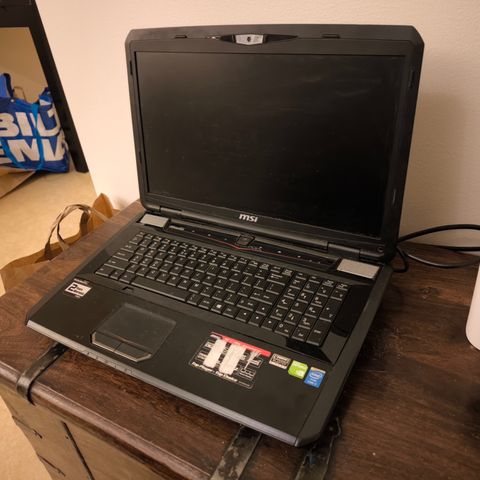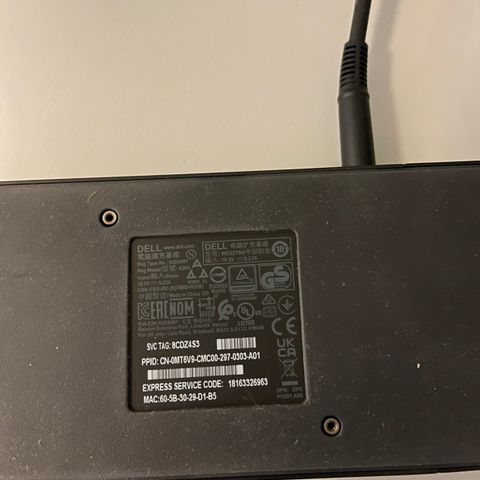Bildegalleri
Diagnosekort til PC både bærbar og stasjonær
Trygg handel med Fiks ferdig
Varen blir sendt til deg, og du har 24 timer på deg til å inspisere den før pengene overføres til selger.
Beskrivelse av varen
Tilstand: Som ny - Ikke synlig brukt
Merke: Andre merker
Laptop diagnose kort.
Medfølger cd med oversikt over koder som indikerer feil eller at datamaskinen er helt i orden.
Har kun denne, den er for eldre datamaskiner, men
PC Notebook Dual Mode
Diagnostic Card
INTRODUCTION
Notebook Diagnostic Card is a powerful diagnostic tool for technicians and administrators to
troubleshoot various problems of notebook PC PII/III/ P4 by using Mini-PCI and LPT (printer
port) Bus. It is easy to install, yet extremely powerful to use. With this card in hand, you no longer
have to go through tedious and time consuming process of trying to figure out what is wrong with
your hardware. Notebook Diagnostic Card will indicate exactly what is wrong with your notebook
in just seconds. It saves your time and money.
Our new and improved design of Diagnostic Card, it can work with almost all popular types of
CPUs, Motherboards, and BIOSes..
System Requirements
The Notebook Diagnostic Card itself only requires an empty mini PCI slot. It is not necessary to
install memory chips to perform analysis. “POST Codes” can be displayed through the
hexadecimal display panel.
Power On Self-Test (POST) Codes
This card can test the AMI/AWARD/PHOENIX BIOS, while it can be used in widely model of
notebook. During system booting up, this card displays can show the post codes. Refer to
Appendix A, it shows almost POST codes provided by BIOS manufacturers.
PCI Signal Definition:
RST Reset. After power on or reset, this indicator should be on for an half
second and then turned off.
FRAME PCI Bus Frame. Should be on under normal circumstances and flashes
when a PCI Frame Signal is detected.
CLK Motherboard Clock Signal. Should be on when power is supplied to the
motherboard even without CPU.
IRDY Device Ready. Flashes when an IRDY signal is detected.
+3.3 Motherboard Clock Signal. Should be on when power 3.3V is supplied to
the motherboard even without CPU.
INSTALLING Notebook Diagnostic Card
Installation Procedure
TO INSTALL A Diagnostic Card:
1) Install the Notebook Diagnostic Card in mini PCI slot or LPT Printer Port
2) Power on the machine and monitor the code shown on LED
A: LPT port, B: USB port, C: Mini-PCI, D: LED (POST CODE), E: IRDY / BIOS, F: RESET,
G: CLK, H: +3.3V.
Du må være logget inn for å se brukerprofiler og sende meldinger.
Logg innAnnonsens metadata
Sist endret: 17.12.2024, 14:21 ・ FINN-kode: 63225395
Mer som dette
5 900 kr

2 STK Ender 5 plus 3D printer med microswiss DD, raspberry pi og logitec c920
900 kr
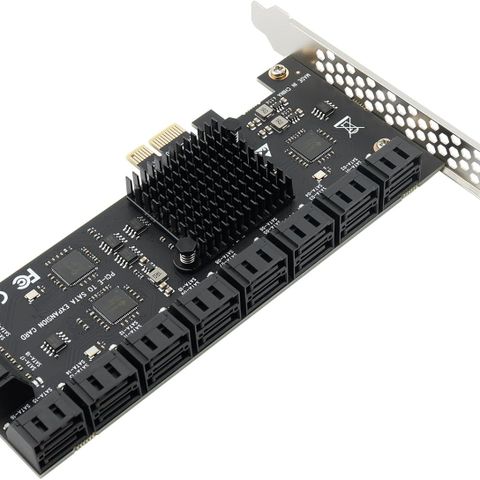
Controller Expansion Card PCIE x1 SATA Card 20 Ports, PCI Express SATA3.0 6Gbps
700 kr